Google Labs Projects Left Hanging
With Google ending the “Labs” section of its website, we take a look at some of the cooler projects that now have an uncertain future.
Jul 25, 2011
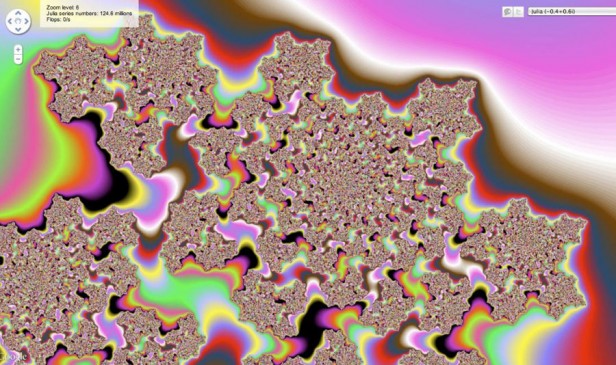
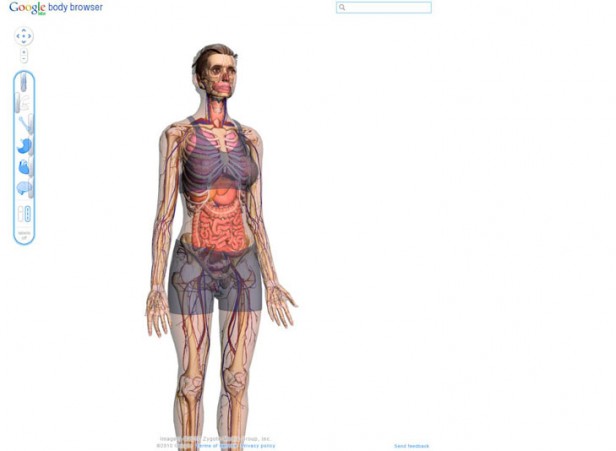
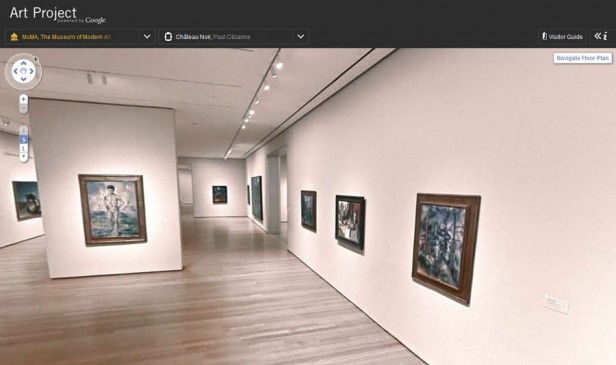
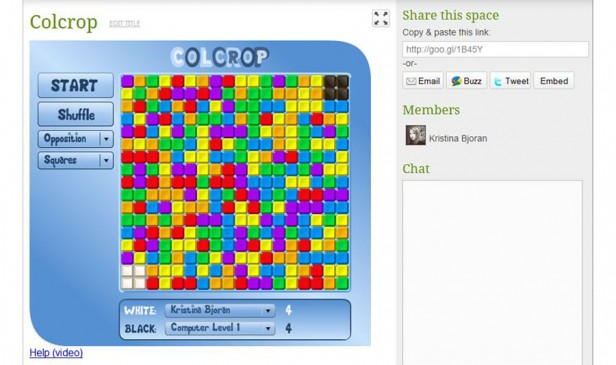
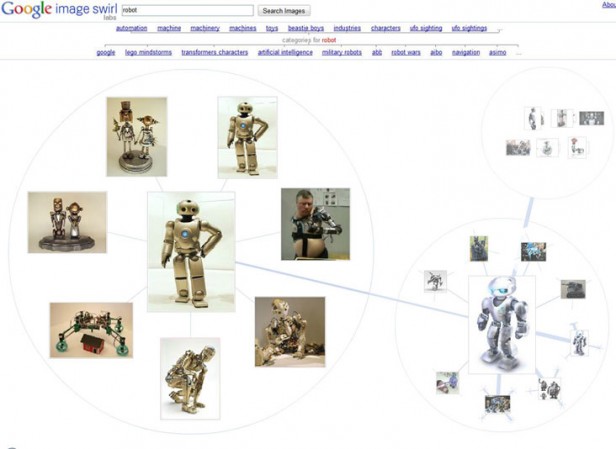

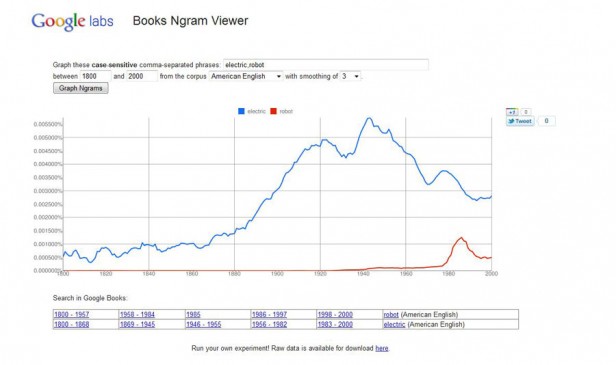
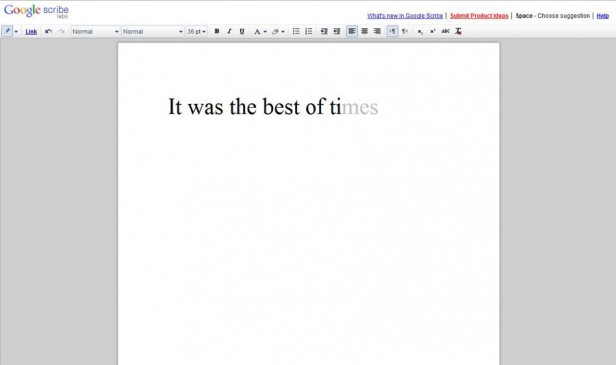
Author
From our advertisers
- In association with IntelGetting smart about the future of AI
- Autonomous driving: Safety first
- Produced in association with IBMOptimizing the engineering life cycle requires digital transformation