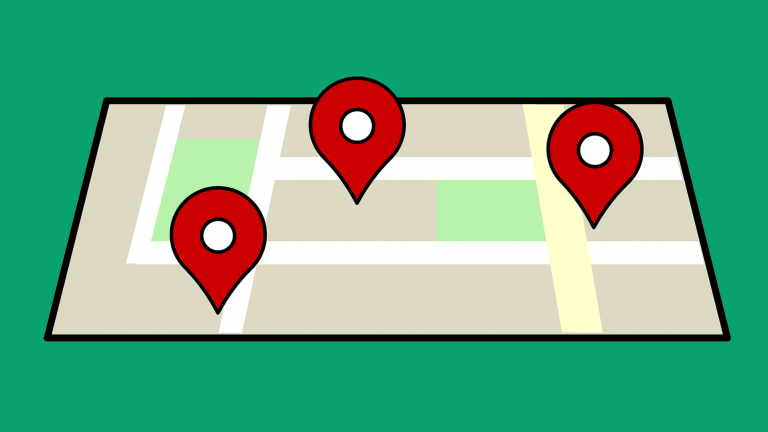You might think you have turned off the search giant’s ability to learn your location, but there’s a good chance the company still knows where you are.
Some background: An Associated Press report out today revealed that Google applications can still collect location data even when you have the “location history” feature turned off.
Stop it: If you want to rescind Google’s permission to monitor your phone’s location in any circumstances, you will need to turn off both “location history” and “web and app activity.” To do this, you can follow these steps:
1. Open “settings” on your Android device, or go to the Google Maps app on your iOS device and open “settings.”
2. Search for “location” under “data & personalization” on Android, and “location settings” on iOS.
3. Select to turn off location history for your account and/or your devices.
4. Visit the “activity controls” page for your Google account.
5. Switch “web and app activity” off. This will prevent information, including location data, from any devices from being saved to your account.
Turn it off or keep it on? Keeping location and data tracking on can enable more features in Google, included automated commuting estimates and more ads related to your area. But turning it off will help protect your privacy and keep more of your data for you, and you alone.